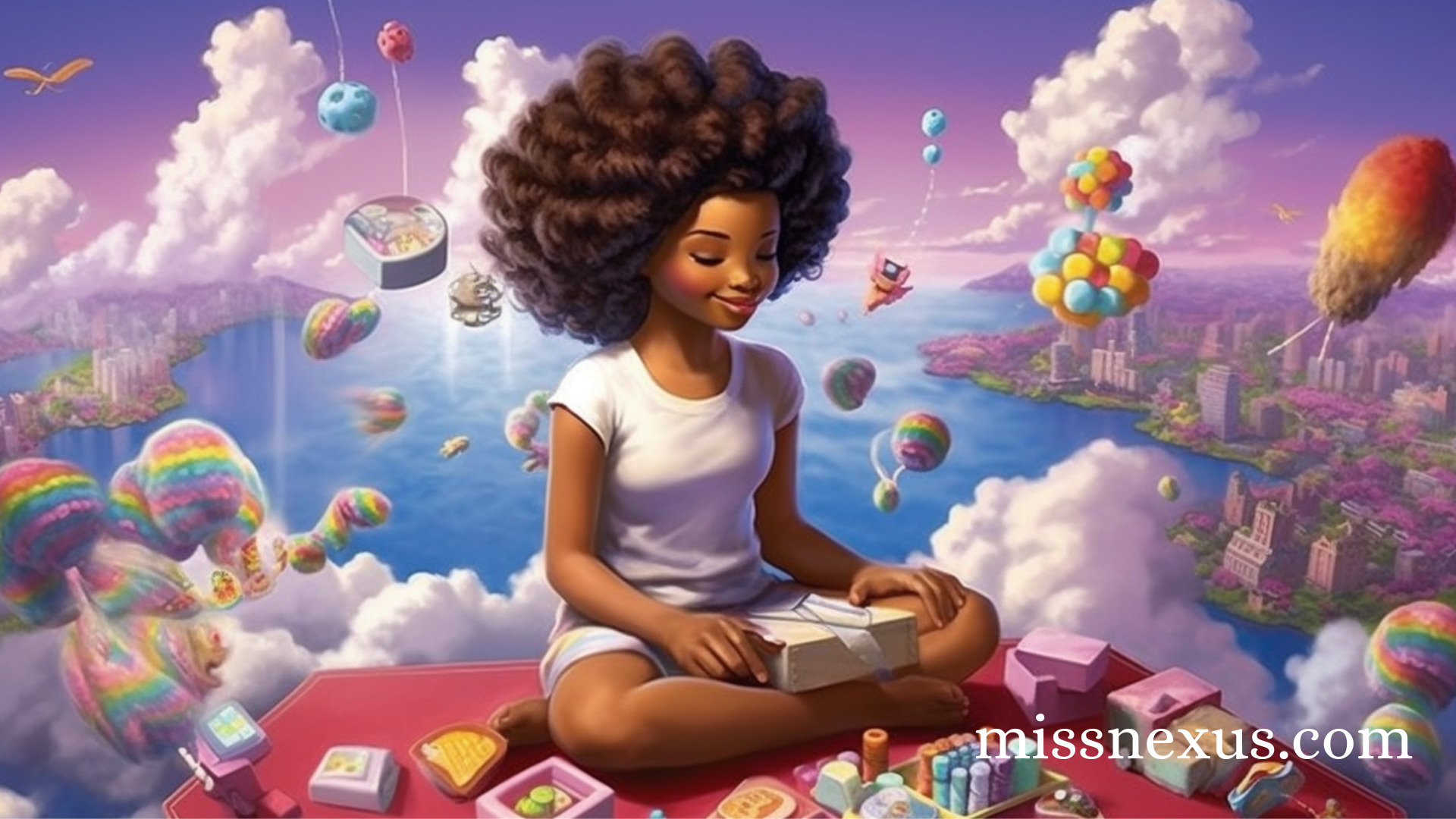The Chronicles of Nopetopia
The Chronicles of Nopetopia I’m sitting here, flipping through my journal from 2015, chuckling at my own creativity. It’s one of those days when I need a good laugh, and this entry never fails. It’s my list of Nope cities, my funny way of saying … Read more